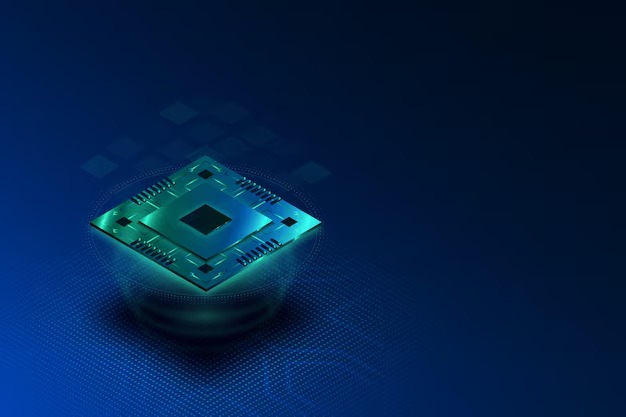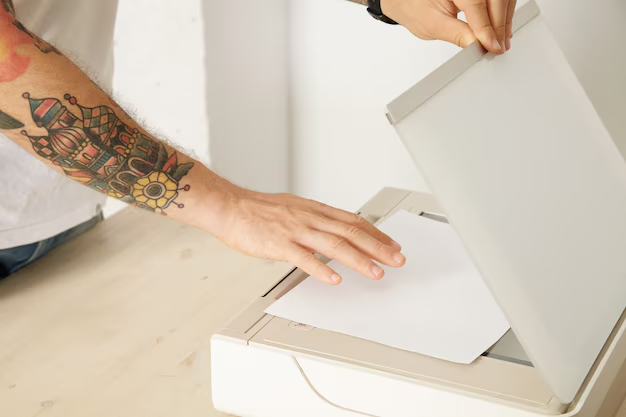The processor occupies a vital position in a PC, since it acts as a “heart” of the system and it heavily dependent on other components. There is no point in having a weak CPU accompanied by a high-end GPU, and at the same time, a high-end CPU will not make miracles in games with a low-end GPU.
The key is without doubt the balance of components, something which, unfortunately, is quite difficult to achieve for many users and consumers, above all, the large existing supply of PC components.
Two or more cores? with wchich frequencies? Intel or AMD? With this guide we want to, precisely, put things a bit easier when it comes to choosing the most suitable processor to play according to your budget.
Low range: less than 100 dollars.
The low range of processors for gaming is currently dominated without any doubts by AMD, thanks to its Phenom II X4 965 Black Edition, a CPU that offers a really good price-capability ratio. With a price of 80 dollars it offers performance per core close to the current generation AMD Piledriver, it has four physical cores of 3.4 GHz, 6 MB memory L3 cache and unlocked multiplier, which facilitates your overclock.
These last two aspects are important and I must not recommend other processors, like for example the Athlon II X 4 and the Core i3. With respect to the former, yes, they have 4 real cores and they are more economical, but lack memory L3 cache, something that penalizes its performance in games. In relation to the Core i3, priced more than 90$, without a real quad-core, but with two cores and four threads, something that just greatly penalizes its performance in many games such as Crysis 3 for example.
Mid range: 101 to 200 Dollars.
Things are a bit complicated in this category, since both AMD and Intel offer very competitive products. Yes, the processors of the chip giant yield more clock per cycle, but the trend marked by consoles of the next generation towards multicore computing make AMD alternatives regain enough interest.
Are three options I recommend in this sector, two on the Intel side and one on the AMD side. Within the catalogue of Intel, Core i5-3330, equipped with quad-core 3 GHz is worth it. Certainly the frequency from factory is tight and does not come with unlocked multiplier, but offers a great value for money, since costs about 160 dollars. Besides, we can make it oveclock although does not have the multiplier unlocked up to 3.4 GHz, approximately.
One step above we have the Core i5 – 3570K, also with four cores but 3.4 GHz. The main attraction of this CPU is not only its performance “from factory”, but also the fact that it comes with unlocked multiplier. This makes the stretch to 4 GHz per core something quite simple. Its price is around 190 dollars.
In regarding AMD the only really recommended option in this range is the FX-8350, and since the price difference with the FX-8320 is so minimal (about 15 dollars) makes the second not worthwhile, since it comes with frequencies of 3.5 GHz.
Continuing with the FX-8350, it has 4 complete modules and 8 cores running at 4 GHz. Its average performance in games like Crysis 3 and Battlefield 3 is almost at the same level as the Core i5 and Intel Core i7. All that, together with its price, about 160 dollars, is a good choice, especially if we take into account the trend of the industry to use a greater number of cores.
High range: more than 200 dollars.
For gaming, I personally would not recommend to play any CPU above 200 dollars, and the reason is simple. The differences in performance in games between, for example, a Core i5 – 3570K and a Core i7 – 3930K are invaluable, but the first cost less than 200 dollars and the second nearly 500. With this, I try to illustrate that the price-performance ratio when we overcome the barrier of 200 dollars is disproportionate, but in the bad sense, therefore are not recommended.
We hope that this guide of the best gaming CPU’s has been useful, whether you plan to upgrade your equipment or what you have in mind is to build one new. As usual, I invite you to leave your opinions in the comments and to revise our previous Guide to graphic cards.