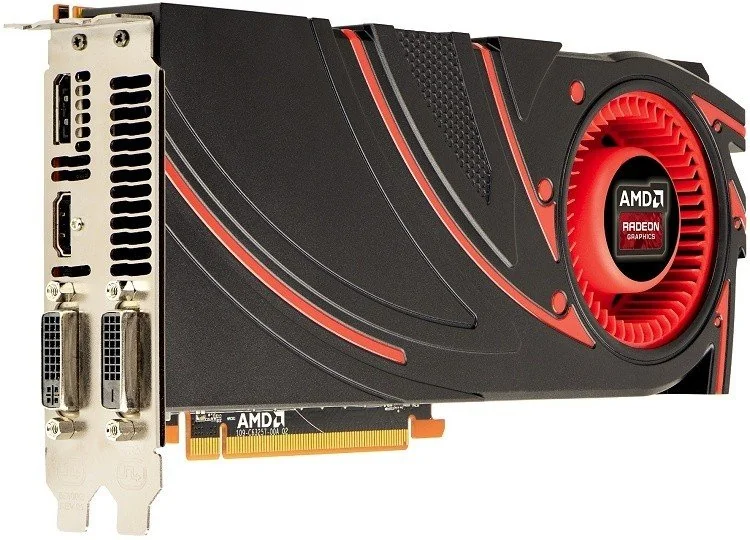Last week, we received a call from Razer, inviting us to try firsthand the Razer Blade Pro 2013, a high-end notebook. We could not refuse the opportunity to try it, and now we will describe our experience.
We must remember that Razer has already updated its portable Blade and Blade Pro to a new version, so the version that we could use was one from last year. However, it’s still pretty much the same computer. Razer Blade laptops offer a very aggressive gaming aesthetic, and they are the only option in the market with a touchpad that is, at the same time, a screen, which is like a mini computer inside the Razer Blade Pro.
Let’s take a look at its technical characteristics.
First, we have a 17.3-inch full HD screen (1920 x 1080), along with an NVIDIA GeForce GTX 765m. Since this Blade Pro has an Intel Haswell processor, it also benefits from its integrated Intel HD 4600 GPU. The gaming laptop features the NVIDIA Optimus technology, which uses the integrated Intel card while you’re doing simple work, and shifts to the dedicated NVIDIA card when gaming. The Blade Pro has 8 GB of DDR3 RAM at 1600 Mhz and a 256 GB Samsung SSD.
EXTERNAL APPAREANCE
Since the Blade Pro we tested had no packaging or accessories –it was just the laptop along with its 150W charger- we can’t show you the packaging, like we tend to do in our analysis. In any case, this can’t really be considered a full analysis, since we could not test all of its features and functionalities.
The first thing one notices is that, despite having a 17.3-inch screen, it is actually very light (2.97 kg) and very thin (only 22.4 millimeters thick). Its aluminum-made body is similar to the Apple Mac Book Pro’s.




As you may have noticed, the Razer Blade Pro has a capacitive LCD screen that serves as a touchpad. It is located where we usually would find the keypad. Also in this area, just above the screen, we can find ten programmable buttons that are also mini screens. This has its pros and cons, of course, since the always handy keypad is nowhere to be seen, but on the other hand, having no touchpad makes the laptop really comfortable when gaming.

As we mentioned before, you can use this screen as touchpad to move the mouse, but if you’re using an external mouse, you can use it for other purposes. An example: playing League of Legends while watching a video on YouTube.
Like we said, we hadn’t enough time to fully review it, but that does not mean we couldn’t get an idea of its performance. First, we will show you some screenshots of CPU-z and GPU-z. Notice that even with the latest version of CPU-Z, it says the processor isn’t correctly installed.
Although this is subjective, we also show the user experience evaluation Windows 8 shows.

We could also use a benchmark program, apart from, of course, testing games, so we can show the results obtained in 3DMark Fire Strike.
As you can see, the performance of the GTX 765m 2GB is only slightly higher than the GTX 650 Ti BOOST for desktop computers, which should be sufficient to provide a decent Gaming experience, although the Full HD resolution may be out of its league.
As always, tested the Razer Blade Pro with a few games, although we could only test the games that were already installed, as we had no time to install the games we usually use in our tests. Every game was tested in full HD resolution with the graphics in medium quality.
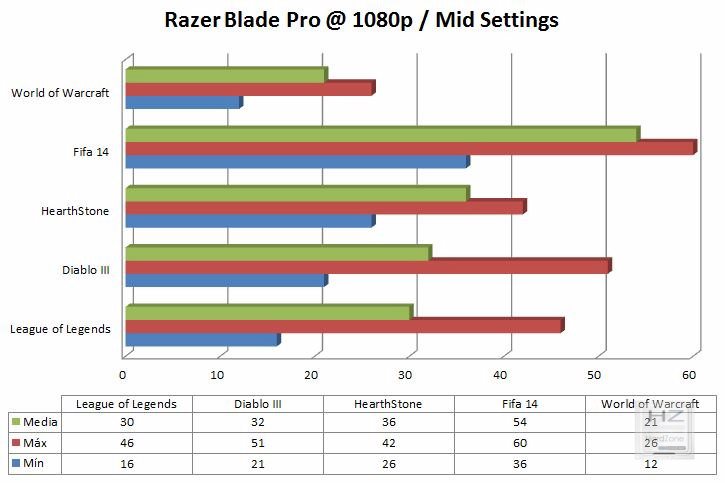
SSD TEST:
CONCLUSION
We really liked this computer, it’s great both in looks and design. It is quite reminiscent in many regards to the Apple Mac Book. The gaming performance of this computer suffers, there is no doubt that the GTX 765m falls short when dealing with full HD resolutions. Still, we must remember that the Blade Pro we tested is the 2013 version, and the newest versions have, of course, more recent graphics cards.