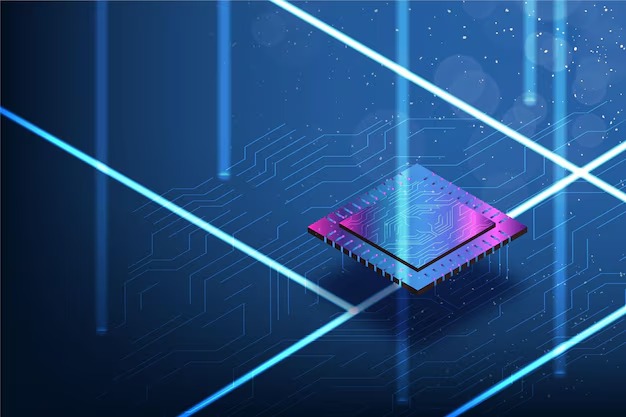Everyone has an USB disk laying around their house, normally mechanic, in a compact format to transfer large amounts of data. A good way to speed up our processes is incorporating a SSD in that same concept.
The cheaper option are the 2.5” cases with a USB3.0 interface. It will always be cheaper. We can find 240 GB SDD units with a SATA interface for around 85 EUROS and a USB 3.0 case goes for around 10-15 EUROS. In other words, for less than 100 EUROS we can have our own mass storage solution which we could use not just for data storage, but to run complete Operating Systems.
This cases are pretty simple. A pair of screws, and normally they provide us with all the necessary tools. And on its inside, a SATA interface with its corresponding driver. It will receive the power and data from its USB 3.0 interface (the max speed will be depending on the case, but the peak is 450MB/s), although, this trick might be interesting to you. You just need to mount the unit, plug it in to the computer and configure it as usual (partition it and format it). You won’t need any drivers unless you’re using an old OS. It can also adapt to USB 2.0 interface, but with the speed limitations (25-30 MB/S).
The cheaper cases usually have a max speed of 200MB/S.
There is also a very interesting alternative which is the mSATA interface. There are also some with a M.2 format. A 240GB mSATA disk costs around 120 dollars, a bit more expensive than a regular one. This format also has external USB 3.0 cases, but they are also a bit more expensive. Around 25 dollars. The advantage is clear though, it is way more compact and faster.
There are good commercial alternatives, compact and efficient. But at the moment, it’s not the same as with external mechanical units, so the option to mount it yourself still sounds more interesting,
Read More:
How to keep your SSD in optimum conditions