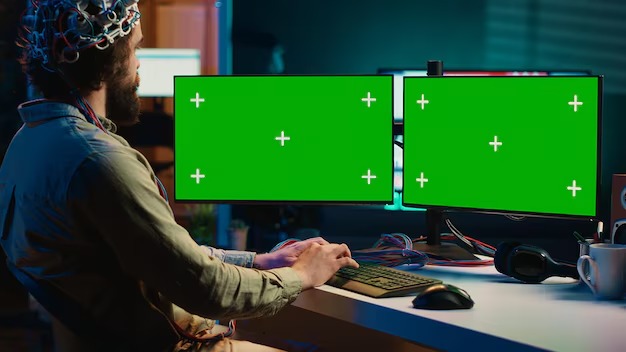Since Android became a thing, portable consoles have meet their nemesis, and companies like Archos have showed this. Earlier this year, they presented the second version of their GamePad and we’ve tested it to tell you if they’re worth getting.
Improved Design
The French company Archos has slightly changed their GamePad 2 compared to the first model.
The design is the most noticeable change, since it includes some very nice new features, like two extra buttons, very similar to a console’s controller’s triggers.
It also has two buttons, bigger and pressure-sensitive, that can act as the triggers, perfect if you like racing games.
On the front, it keeps the same buttons and joystick the older version had: two analog joysticks, a group of buttons on the left (better designed than the previous version) and four buttons on the right. This design is the standard, so it won’t take long for you to get used to this layout.
Not very ergonomic
Since it’s similar to a tablet, designed to be transported in the same way, the developer has opted for a flat design. It only has a concave area in the upper part to make it more comfortable to use, with a rugged rubber area.
The general shape makes it not very ergonomic, a “necessary evil” most portable Android devices have to suffer from. The buttons and sticks are well-placed, however, and playing with it it’s easy –albeit, as we said, not too comfortable-.
Excellent Hardware
Something that has been greatly improved in the Archos GamePad 2 is its performance and power when handling any Android game. This is thanks to the quad-core A9 processor, much more powerful and faster than any similar device.
It also comes with 2 GB of RAM, making it even faster. We could see for ourselves how fast it is, especially when multitasking, where it shines.
When it comes to graphical performance, it’s excellent if you consider it cost the same as many mid-tier tablets. Its Mali 400 GPU allows it to offer an excellent gaming performance.
Also, Archos has included two Gameloft games so you can test its performance right away: Asphalt 8: Airborn and Modern Combat 4 Zero Hour.
Better Screen
Another improvement over the Archos GamePad is the screen. It’s still a 7-inch screen, but it now features an IPS panel with a 1280 x 800 resolution, compared to the previous 1024 x 600 resolution.
It may not appear like much, but it’s very noticeable, especially if you take the definition and resolution into consideration.
Versions of 8 and 16 GB will be available, and you can further increase its storage space thanks to a micro SD card of up to 64 GB (formatted in FAT32). It has a multi-format card reader located on the rear.
Essential Connectivity
In this regard, it doesn’t offer something we haven’t seen, but it has everything it needs to work as a tablet and a portable gaming console. Includes Wi-Fi 802.11g connectivity to access the Internet and Bluetooth to connect wireless devices.
It also has one micro USB port you can use as a USB OTG Hub (On-The-Go) to access external memory cards with extra content. Of course, it features a micro HDMI port, so you can enjoy your games on your TV screen.
Control mapping system
When working as a console, the device uses a mapping program known as Archos Mapping Tool.
The older model also included this app, just like many other Android devices feature a similar one. You can also use it with other devices from the company, like Archos TV Connect, which also has a gamepad.
This program allows you to assign the same functions the touch interface of the game features to all of the physical buttons. It includes hundreds of pre-configured profiles for specific games, and you can modify them or create totally new profiles from scratch to suit your needs.
To configure it, you simply have to open the game, press the button with the icon of a console pad (it appears on the lower Android bar) and assign the functions to the controls one by one.
As you can see in the following picture, you can change the size of the analog sticks, so they can closely resemble the ones each game has. You can also opt for simpler configurations and even add a crosshair if you’re playing shooters.
This system only works with games that have on-screen controls. Other games, like Angry Birds, in which you have to move each bird separately, or Tower Defense games, for example, don’t use the physical buttons of the GamePad 2 and can be played just like a normal Android device. You can deactivate the mapping option if you prefer this kind of control, as well.
Our experience with it
After playing many games with it, each with different and varied control methods, we can say this device really gets the job done. It’s obviously not as good as a console controller thanks in no small part to its shape, which can be pretty uncomfortable after long game play sessions. However, playing for long periods of time has never been good for you, so moderation is the key.
Actually, console controllers may prove more uncomfortable in the long run than the GamePad 2.
As for the games, they perform flawlessly. Of course, don’t expect stratospherically FPS counts, since the hardware isn’t as powerful as the latest tablets. This portable console is very affordable and that’s undoubtedly the reason. If you’re looking for a tablet for an 8 to 10-year-old, this is probably the one you should get.
This tablet ensures the best performance with games every kid nowadays likes, unlike many “kiddie” tablets.
Conclusion
After testing similar devices, we can safely say the Archos GamePad 2 is the Android console we like the most. Its design is good and feels and looks robust and solid. Its performance has been greatly improved compared to the previous versions, thanks to its powerful hardware and OS. This is a portable gaming console that can easily last for a few years.
The only real issue we had with it is how uncomfortable it can be. It’s still a tablet, however, so it’s not really its fault. If the manufacturer would’ve installed bigger handles of grips, it would be awkward to carry around. You can’t have everything.